Well with the deluge of
issues installing the ships I am going to make this pictorial tutorial how
the files should be located. This is a newer, cleaner style. You can always
drop all the files into the Object folder if you do so wish. It will work
since it is the original method.
As an example we'll have the CV-58 Forrestal Class Carriers (Be sure that
you expand the pics to be readable)
Here you can see the directories under Objects.
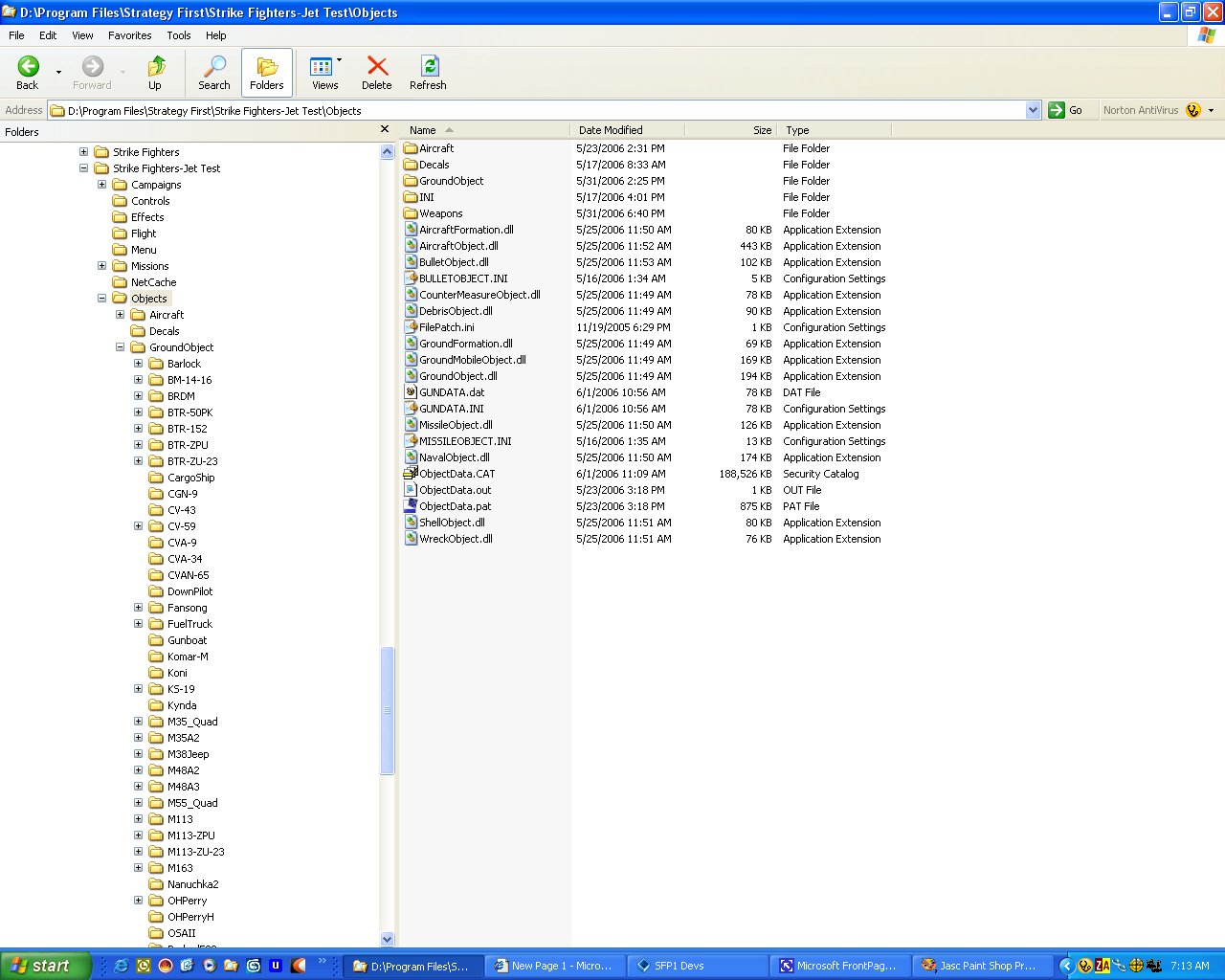
See the contents of the GroundObject folder. Note that the GroundObjectData.ini is no longer here and that the CV-59 folder is here
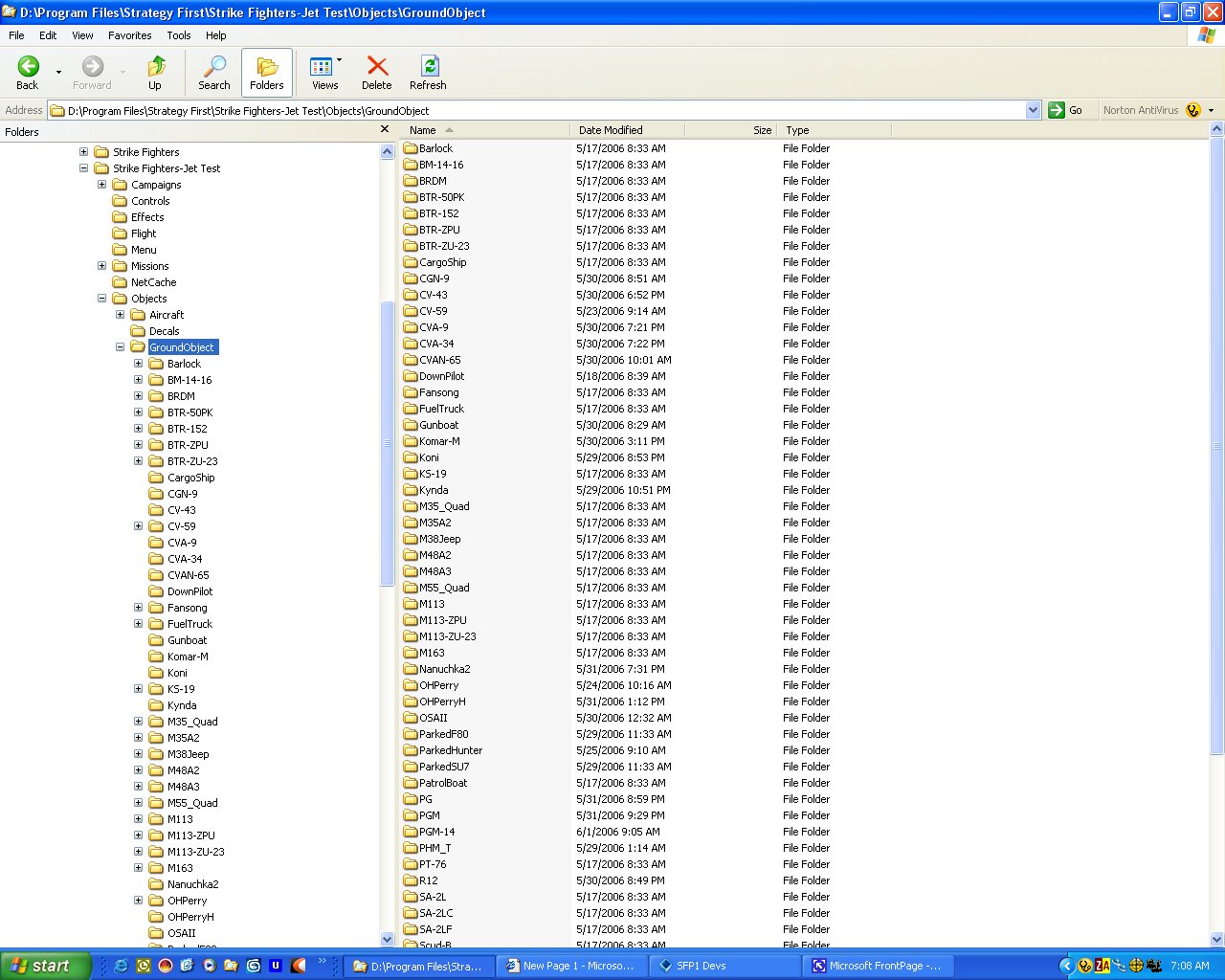
The CV-59 is selected so you can see the contents of the folder. The CV-59_Data.ini is here plus a new CV-59.ini, forget about the archive folder, that is just my temp folder.
Note several folders CV59, CV60, CV61, CV62. In SP4 we can have texture folders like in the aircraft can.

Here are the contents of the CV-59.ini file, note the new format that
closely resembles the aircraft's. Note the texture sets too.
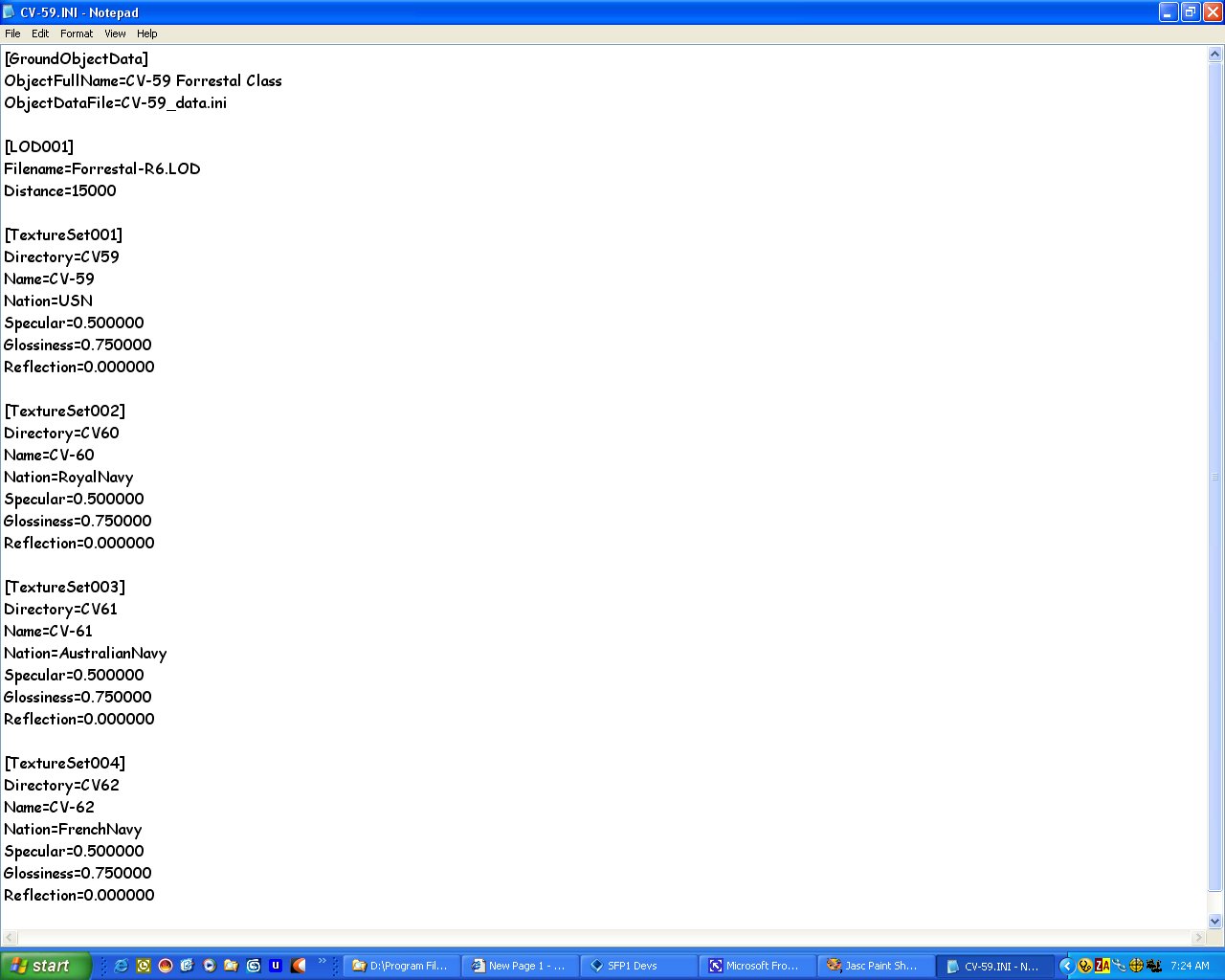
Here's part of the CV-59_Data.ini contents
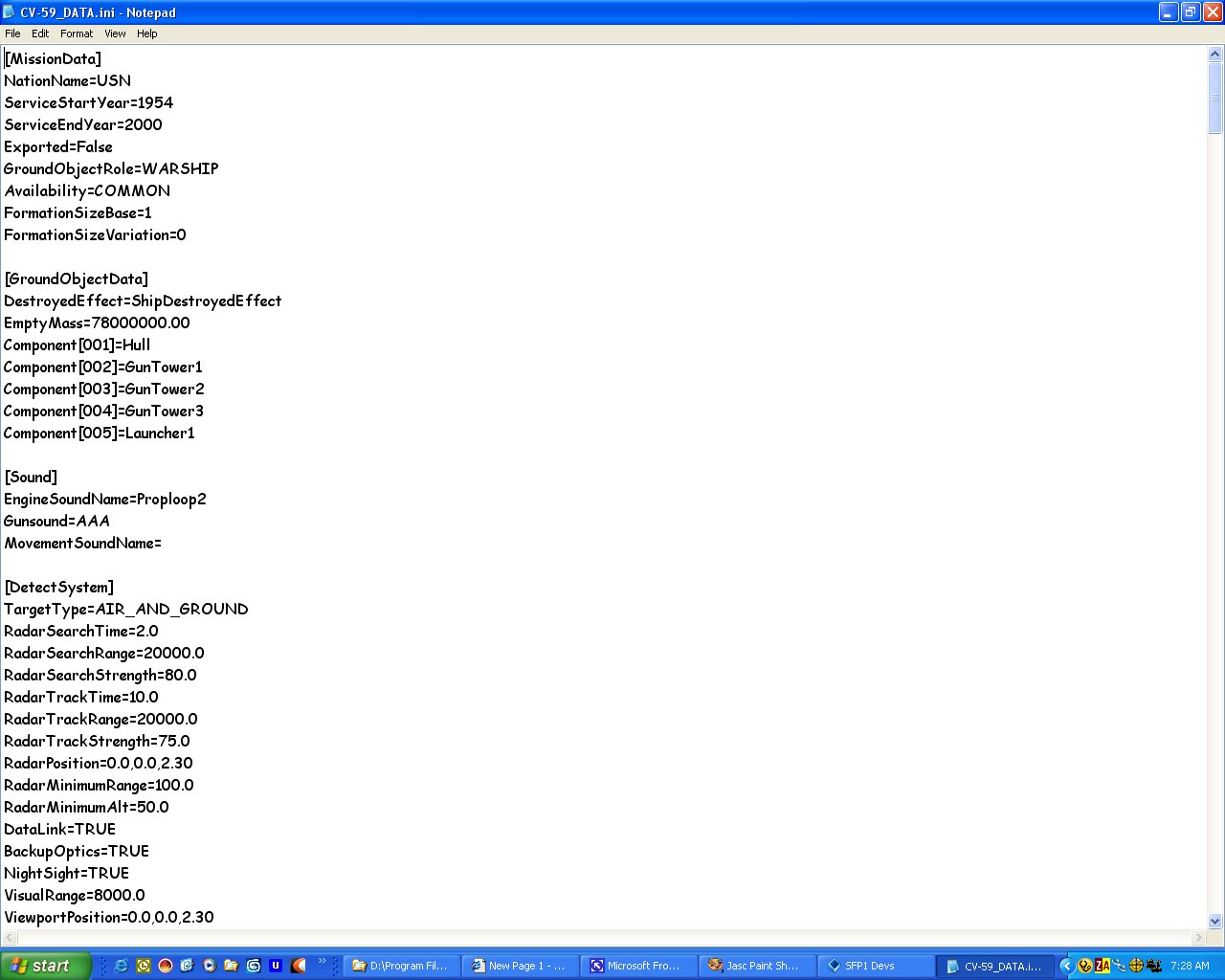
Here's the contents of the texture folder. this is just an example, other models may have different files here

Also in SP4 you can have unique decals for the ground objects, so you could have unit decals for each ship in the class.
This example uses the CV-63 fron WoV
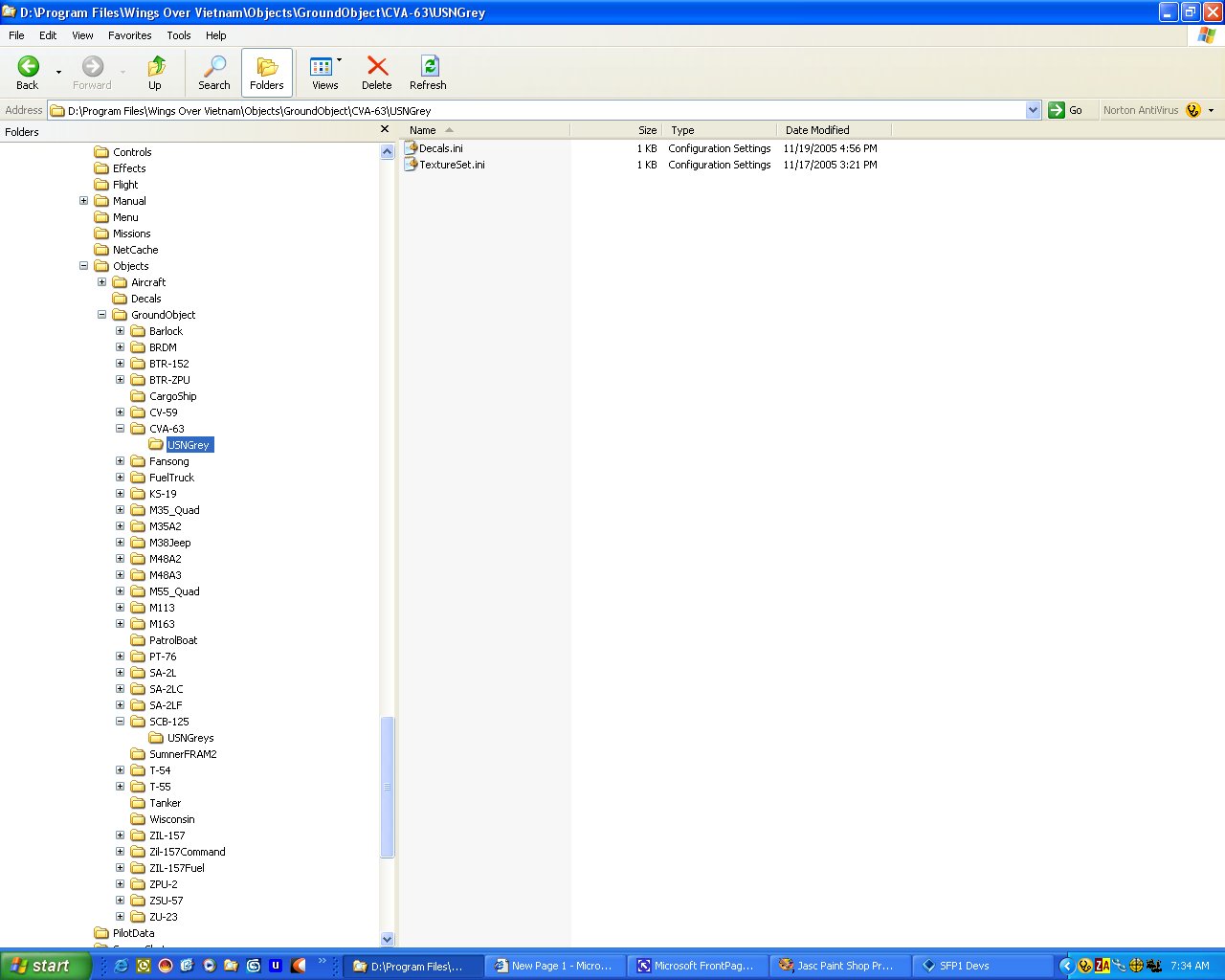
Here's the Decal.ini contents of the CV-63
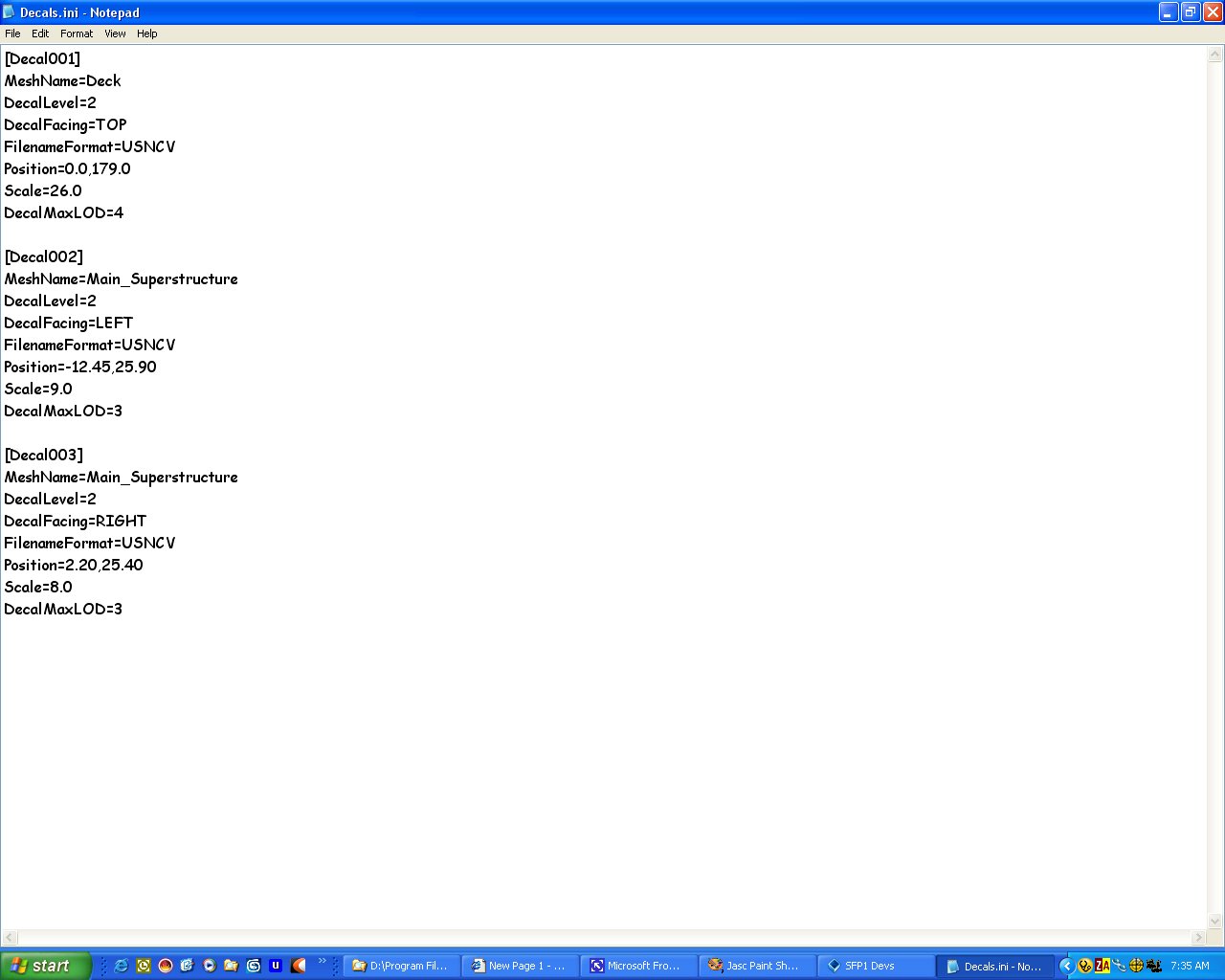
Have fun !!!